Import Employees using CSV file
Add more than 1 employee at a go
Jureb Support
Last Update 3 jaar geleden
Importing all your employees using a CSV file is pretty easy with Jureb. Follow this simple steps
- Click on Human Resource in your menu dashboard
- Click on Employees
- Click on add employees >> Import
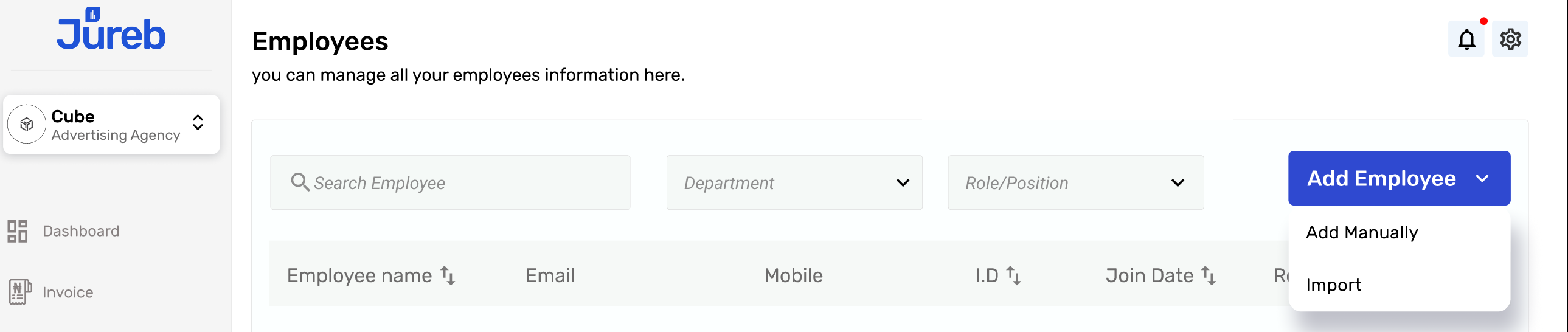
4. Click on download template
5. Access the downloaded template on your device and edit with Microsoft Excel
6. Populate the template with all your employees
7. Return back to the Jureb dashboard and upload the csv file back
8. Confirm that the list is accurate and then import
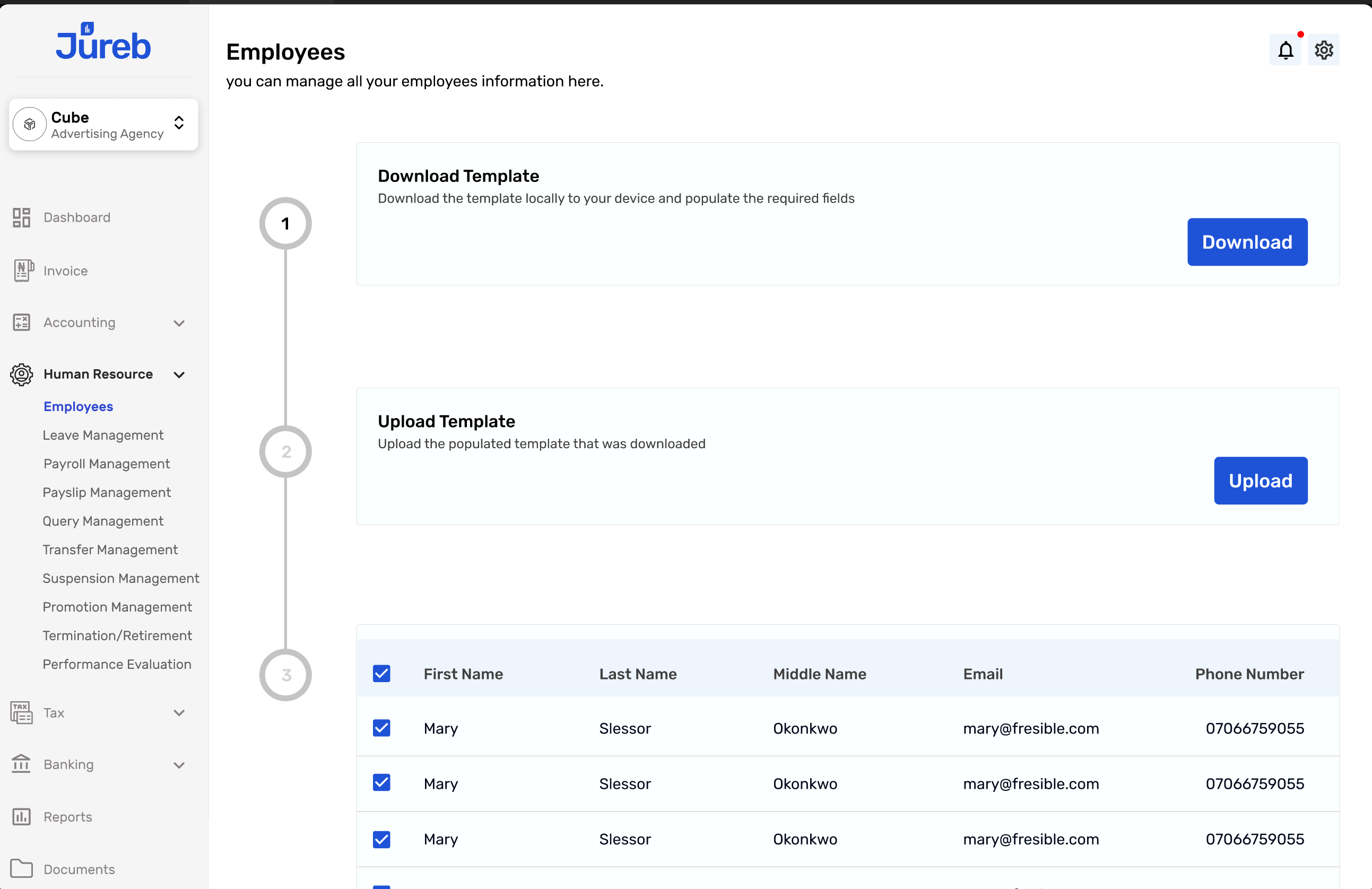
Learn how to add your employees manually to Jureb

