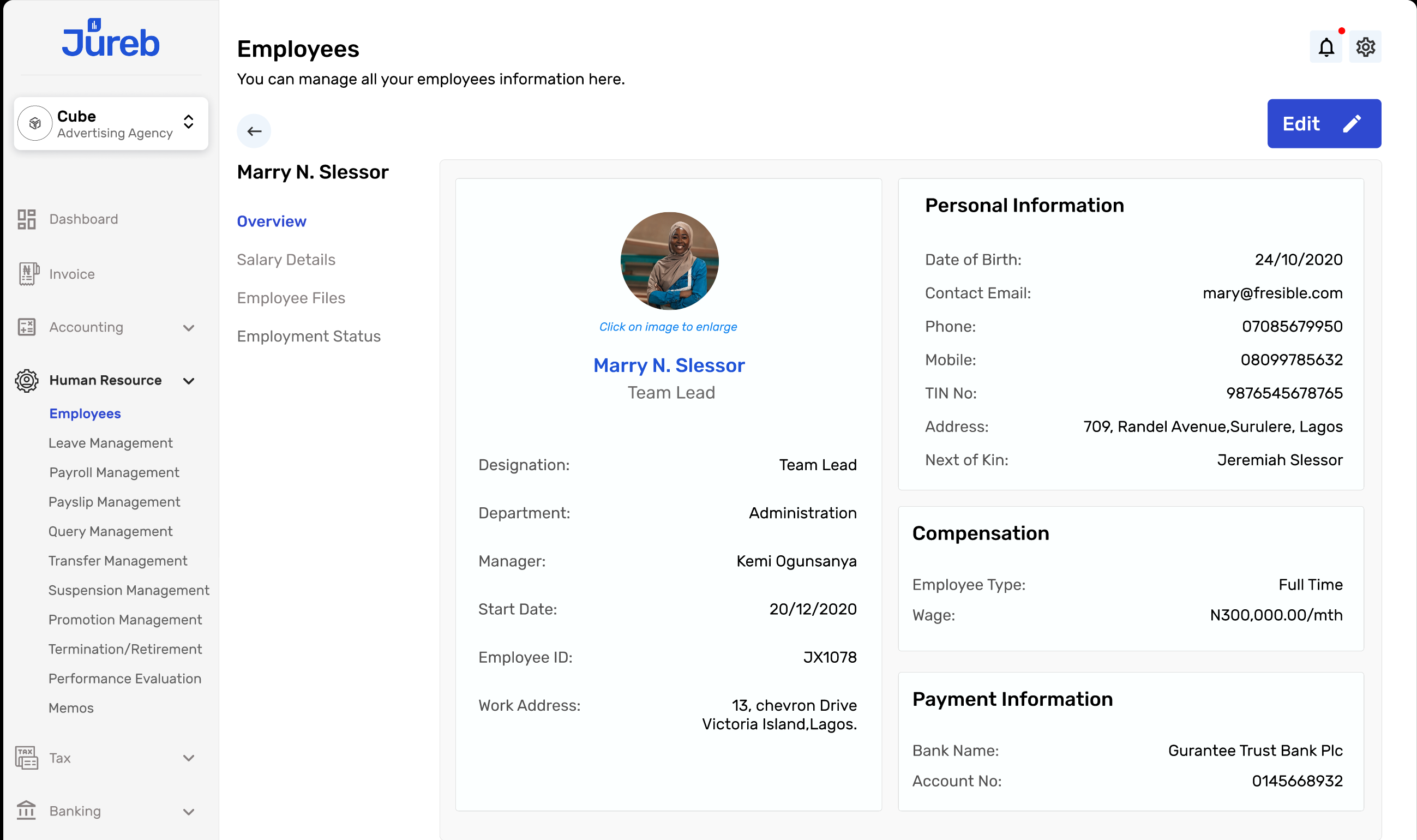How to Edit an Employees Information
Follow these simple steps to learn how to change an employee's information.
Jureb Support
Last Update vor 3 Jahren
How to change an employee's Job Title?
- Log In to your Account
- Click on the Employee Section
- Search and select the Employee in question
- Click on the edit button and make changes
- Save your changes